Polkadot/Substrate Manifest File
Polkadot/Substrate Manifest File
The Manifest project.ts file can be seen as an entry point of your project and it defines most of the details on how SubQuery will index and transform the Polkadot chain data. Please refer to the top level manifest documentation for more general details.
Below is a standard example of a basic Polkadot project.ts.
import {
SubstrateDatasourceKind,
SubstrateHandlerKind,
SubstrateProject,
} from "@subql/types";
// Can expand the Datasource processor types via the generic param
const project: SubstrateProject = {
specVersion: "1.0.0",
version: "0.0.1",
name: "polkadot-starter",
description:
"This project can be used as a starting point for developing your SubQuery project",
runner: {
node: {
name: "@subql/node",
version: ">=3.0.1",
},
query: {
name: "@subql/query",
version: "*",
},
},
schema: {
file: "./schema.graphql",
},
network: {
/* The genesis hash of the network (hash of block 0) */
chainId:
"0x91b171bb158e2d3848fa23a9f1c25182fb8e20313b2c1eb49219da7a70ce90c3",
/**
* This endpoint must be a public non-pruned archive node
* Public nodes may be rate limited, which can affect indexing speed
* When developing your project we suggest getting a private API key
*/
endpoint: "https://polkadot.rpc.subquery.network/public",
},
dataSources: [
{
kind: SubstrateDatasourceKind.Runtime,
startBlock: 1,
mapping: {
file: "./dist/index.js",
handlers: [
/*{
kind: SubstrateHandlerKind.Block,
handler: "handleBlock",
filter: {
modulo: 100,
},
},*/
/*{
kind: SubstrateHandlerKind.Call,
handler: "handleCall",
filter: {
module: "balances",
},
},*/
{
kind: SubstrateHandlerKind.Event,
handler: "handleEvent",
filter: {
module: "balances",
method: "Deposit",
},
},
],
},
},
],
};
// Must set default to the project instance
export default project;Below is a standard example of the legacy YAML version (project.yaml).
Legacy YAML Manifest
specVersion: 1.0.0
name: subquery-starter
version: 0.0.1
runner:
node:
name: "@subql/node"
version: "*"
query:
name: "@subql/query"
version: "*"
description: "This project can be use as a starting point for developing your Polkadot based SubQuery project"
repository: https://github.com/subquery/subql-starter
schema:
file: ./schema.graphql
network:
chainId: "0x91b171bb158e2d3848fa23a9f1c25182fb8e20313b2c1eb49219da7a70ce90c3"
# This endpoint must be a public non-pruned archive node
# We recommend providing more than one endpoint for improved reliability, performance, and uptime
# Public nodes may be rate limited, which can affect indexing speed
# When developing your project we suggest getting a private API key
endpoint: ["https://polkadot.rpc.subquery.network/public"]
# Optionally provide the HTTP endpoint of a full chain dictionary to speed up processing
dictionary: "https://api.subquery.network/sq/subquery/polkadot-dictionary"
# Optionally provide a list of blocks that you wish to bypass
bypassBlocks: [1, 2, 100, "200-500"]
dataSources:
- kind: substrate/Runtime
startBlock: 1 # Block to start indexing from
mapping:
file: ./dist/index.js
handlers:
- handler: handleBlock
kind: substrate/BlockHandler
- handler: handleEvent
kind: substrate/EventHandler
filter:
module: balances
method: Deposit
- handler: handleCall
kind: substrate/CallHandlerOverview
Network Spec
Polkadot follows the same network spec as other SubQuery projects but there is also a chainTypes field. This is for importing chain specific types that are used for decoding data.
| Field | v1.0.0 | Description |
|---|---|---|
| chainId | String | A network identifier for the blockchain (genesisHash in Substrate) |
| endpoint | String or String[] or Record<String, IEndpointConfig> | Defines the endpoint of the blockchain to be indexed, this can be a string, an array of endpoints, or a record of endpoints to endpoint configs - This must be a full archive node. |
| dictionary | String | It is suggested to provide the HTTP endpoint of a full chain dictionary to speed up processing - read how a SubQuery Dictionary works. |
| chaintypes | {file:String} | Path to chain types file, accept .json or .yaml format |
| bypassBlocks | Array | Bypasses stated block numbers, the values can be a range(e.g. "10- 50") or integer, see Bypass Blocks |
Data Sources and Mapping
In this section, we will talk about the default Substrate runtime and its mapping. Here is an example:
{
...
dataSources: [
{
kind: SubstrateDataSourceKind.Runtime, // Indicates that this is default runtime
startBlock: 1, // This changes your indexing start block, set this higher to skip initial blocks with less data
mapping: {
file: "./dist/index.js", // Entry path for this mapping
handlers: [
/* Enter handers here */
],
}
}
]
}Mapping Handlers and Filters
The following table explains filters supported by different handlers.
Your SubQuery project will be much more efficient when you only use event and call handlers with appropriate mapping filters.
| Handler | Supported filter |
|---|---|
| substrate/BlockHandler | specVersion, modulo, timestamp |
| substrate/EventHandler | module,method |
| substrate/CallHandler | module,method ,success, isSigned |
Default runtime mapping filters are an extremely useful feature to decide what block, event, or extrinsic will trigger a mapping handler.
Only incoming data that satisfies the filter conditions will be processed by the mapping functions. Mapping filters are optional but are highly recommended as they significantly reduce the amount of data processed by your SubQuery project and will improve indexing performance.
# Example filter from Substrate callHandler
filter:
module: balances
method: Deposit
success: true
isSigned: trueThe specVersion filter specifies the spec version range for a Substrate block. The following examples describe how to set version ranges.
filter:
specVersion: [23, 24] # Index block with specVersion in between 23 and 24 (inclusive).
specVersion: [100] # Index block with specVersion greater than or equal 100.
specVersion: [null, 23] # Index block with specVersion less than or equal 23.modulo and timestamp are common block filters and are described in the overview
Simplifying your Project Manifest for a large number contract addresses
If your project has the same handlers for multiple versions of the same type of contract your project manifest can get quite repetitive. e.g you want to index the transfers for many similar ERC20 contracts, there are ways to better handle a large static list of contract addresses.
Note that there is also dynamic datasources for when your list of addresses is dynamic (e.g. you use a factory contract).
Custom Chains
You can index data from custom Substrate chains by also including chain types in the manifest.
We support the additional types used by Substrate runtime modules, typesAlias, typesBundle, typesChain, and typesSpec are also supported.
In the example below, the network.chaintypes are pointing to a file that has all the custom types included, This is a standard chainspec file that declares the specific types supported by this blockchain in either .json, .yaml or .js format.
network:
genesisHash: "0x91b171bb158e2d3848fa23a9f1c25182fb8e20313b2c1eb49219da7a70ce90c3"
endpoint: "ws://host.kittychain.io/public-ws"
chaintypes:
file: ./types.json # The relative filepath to where custom types are storedTo use typescript for your chain types file include it in the src folder (e.g. ./src/types.ts), run yarn build and then point to the generated js file located in the dist folder.
network:
chaintypes:
file: ./dist/types.js # Will be generated after yarn run buildThings to note about using the chain types file with extension .ts or .js:
- Your manifest version must be v0.2.0 or above.
- Only the default export will be included in the polkadot api when fetching blocks.
Here is an example of a .ts chain types file:
import { typesBundleDeprecated } from "moonbeam-types-bundle";
export default { typesBundle: typesBundleDeprecated };Working Example
You can see the suggested method for connecting and retrieving custom chain types in SubQuery's Official Dictionary repository. Here you will find a dictionary project for each network with all the chain types correct inserted. We retrieve these definitions from the official Polkadot.js repo, where each network lists their their chaintypes.
For example, Acala publish an official chain type definition to NPM. This is imported in your project's package.json like so:
{
...
"devDependencies": {
...
"@acala-network/type-definitions": "latest"
},
...
}The under /src/chaintypes.ts we define a custom export for Acala's types bundle from this package.
import { typesBundleForPolkadot } from "@acala-network/type-definitions";
export default { typesBundle: typesBundleForPolkadot };This is then exported in the package.json like so:
{
...
"devDependencies": {
...
"@acala-network/type-definitions": "latest"
},
"exports": {
"chaintypes": "src/chaintypes.ts"
}
...
}Finally, in the project.ts manifest, we can import this official types bundle as per standard:
{
network: {
chainId:
"0x91b171bb158e2d3848fa23a9f1c25182fb8e20313b2c1eb49219da7a70ce90c3",
endpoint: [
"wss://acala-polkadot.api.onfinality.io/public-ws",
"wss://acala-rpc-0.aca-api.network",
],
dictionary: "https://api.subquery.network/sq/subquery/acala-dictionary",
chaintypes: {
file: "./dist/chaintypes.js",
},
},
}Real-time indexing (Unfinalised Blocks)
As indexers are an additional layer in your data processing pipeline, they can introduce a massive delay between when an on-chain event occurs and when the data is processed and able to be queried from the indexer.
SubQuery provides real time indexing of unfinalised data directly from the RPC endpoint that solves this problem. SubQuery takes the most probabilistic data before it is finalised to provide to the app. In the unlikely event that the data isn’t finalised, SubQuery will automatically roll back and correct its mistakes quickly and efficiently - resulting in an insanely quick user experience for your customers.
To enable this feature, you must ensure that your project has the --unfinalized-blocks command enabled as well as historic indexing (enabled by default)
Custom Data Sources
Custom Data Sources provide network specific functionality that makes dealing with data easier. They act as a middleware that can provide extra filtering and data transformation.
A good example of this is EVM support, having a custom data source processor for EVM means that you can filter at the EVM level (e.g. filter contract methods or logs) and data is transformed into structures familiar to the Ethereum ecosystem as well as parsing parameters with ABIs.
Custom Data Sources can be used with normal data sources.
Here is a list of supported custom datasources:
| Kind | Supported Handlers | Filters | Description |
|---|---|---|---|
| substrate/FrontierEvm | substrate/FrontierEvmEvent, substrate/FrontierEvmCall | See filters under each handlers | Provides easy interaction with EVM transactions and events on the Frontier EVM (widely used across Polkadot including in Moonbeam and Astar networks) |