Installation
Installation
When working with SubQuery, we recommend doing everything in a dedicated directory for your project and using Docker to run projects. Please follow the quickstart for more details on how to create a SubQuery project.
But if you wish to install the SubQuery components manually, you can follow the instructions below.
Install @subql/cli
The @subql/cli tool helps to create and manage a project, meaning you don't have to start from scratch.
Install SubQuery CLI globally on your terminal by using Yarn or NPM:
npm install -g @subql/cliyarn global add @subql/cliYou can then run help to see available commands and usage provided by CLI:
subql --helpNote
SubQuery projects will have this as a dependency in their package.json file, so you can also run the CLI commands using npx without installing it globally. For example, you can run npx subql publish to publish the project to IPFS.
Install @subql/node-*
A SubQuery node is an implementation that runs a project to extract data from a blockchain and stores it in a database. We have multiple implementations of the SubQuery node, such as @subql/node (for Substrate/Polkadot), @subql/node-evm, and @subql/node-cosmos. You can choose the one that matches your project.
Install SubQuery node globally on your terminal by using Yarn or NPM:
npm install -g @subql/node-ethereumyarn global add @subql/node-ethereumOnce installed, you can start a node with:
subql-node-ethereum <command>Note
If you are using Docker you can skip this step. This is because the SubQuery node is already provided in the Docker container and the hosting infrastructure.
Install @subql/query
The SubQuery query library provides a service that allows you to query your project in a "playground" environment via your browser.
Install SubQuery query globally on your terminal by using Yarn or NPM:
npm install -g @subql/queryyarn global add @subql/queryNote
If you are using Docker you can skip this step also. This is because the SubQuery node is already provided in the Docker container and the hosting infrastructure.