1. SubQuery Hello World
1. SubQuery Hello World
This quick start demonstrates how to get the Ethereum starter project, which indexes all transfers and approval events for the wrapped Ether token on Ethereum Mainnet up and running. This should take about 5 minutes.
Prerequisites
Before you begin creating your first blockchain project with SubQuery, make sure you have installed the required supporting software applications. These are:
- NodeJS: A modern (e.g. the LTS version) installation of NodeJS.
- Docker: This tutorial will use Docker to run a local version of SubQuery's node.
To check if you have Node or Docker already, run:
node -v
v22.15.0
docker -v
Docker version 27.4.0, build bde2b891. Initialise a new SubQuery Project
Run the following command inside the directory that you want to create a SubQuery project in:
npx @subql/cli initYou'll be asked certain questions as you proceed ahead:
- Project name: A project name for your SubQuery project.
- Network: The specific network that this SubQuery project will index. Use the arrow keys to select from the available options (scroll down as there are multiple pages).
- Template project: Select a SubQuery template project that will serve as a starting point for your project. For some networks, multiple examples are provided.
- RPC endpoint: Provide an HTTP or websocket URL to a running RPC endpoint which will be used by this project. You can use public endpoints for different networks, your own private dedicated node, or just use the default endpoint. This RPC node must have the entire state of the data that you wish to index, so an archive node is recommended.
- Authors: Enter the owner of this SubQuery project here. eg. your name or organisation.
- Description: Provide a short paragraph about your project that describes what the project does.
- Do you want to generate datasources and handlers from an existing contract ABI?: Enter a local path to an ABI.json file afterwhich the project will automatically create the events and methods. Learn more here.
Let’s look at an example:
$ npx @subql/cli init
Project name [subql-starter]: evm-hello-world
? Select a network family EVM
? Select a network Ethereum
? Select a template project ethereum-starter This SubQuery project indexes all transfers and approval events for the wrapped Ether token on Ethereum Mainnet
? RPC endpoint: https://ethereum.rpc.subquery.network/public
? Author SubQuery Team
? Description This project can be use as a starting po...
evm-hello-world is ready
? Do you want to generate datasources and handlers from an existing contract ABI? noEVM Based Projects
SubQuery projects can import ABIs to generate datasources and their handlers. Please see EVM ABI Importing
After you complete the initialisation process, you will see a folder with your project name created inside the directory. Please note that the contents of this directory should be near identical to what's listed in the Directory Structure.
2. Install dependencies
Run the following command to install the new project’s dependencies from within the new project's directory.
cd PROJECT_NAME
npm installcd PROJECT_NAME
yarn install3. Run your project
npm run-script devyarn devThis command actually runs 3 subcommands under the hood for convenience.
npm run codegen- This generates types from the GraphQL schema definition and contract ABIs and saves them in the /src/types directory. This must be done after each change to the schema.graphql file or the contract ABIs.npm run build- This builds and packages the SubQuery project into the /dist directory.docker compose pull && docker compose up- This runs a Docker container with an indexer, PostgeSQL DB, and a query service. This requires Docker to be installed and running locally. The configuration for this container is set in your docker-compose.yml
It may take a few minutes to download all the docker images (depending on your Internet speed) and for the nodes to start indexing the data. Allow the logs to update to confirm that blocks are being indexed.
Node log output
subquery-node-1 | 2025-05-21T09:10:00.896Z <WorkerBlockDispatcherService> INFO
subquery-node-1 | Host Status:
subquery-node-1 | Total Fetching: 0
subquery-node-1 | Awaiting process: 0
subquery-node-1 | Worker Status:
subquery-node-1 | Worker 1 - To Fetch: 0 blocks, Ready to process: 0 blocks
subquery-node-1 | Worker 2 - To Fetch: 0 blocks, Ready to process: 0 blocks
subquery-node-1 | Worker 3 - To Fetch: 0 blocks, Ready to process: 0 blocks
subquery-node-1 | Worker 4 - To Fetch: 0 blocks, Ready to process: 0 blocks
subquery-node-1 |
subquery-node-1 | 2025-05-21T09:10:01.489Z <WorkerBlockDispatcherService> INFO Enqueuing blocks 4753408...4754452, total 35 blocks
graphql-engine-1 | 2025-05-21T09:10:01.931Z <subql-query> INFO Current @subql/query version is 2.22.1
graphql-engine-1 | 2025-05-21T09:10:01.941Z <nestjs> INFO Starting Nest application...
graphql-engine-1 | 2025-05-21T09:10:01.963Z <nestjs> INFO AppModule dependencies initialized
graphql-engine-1 | 2025-05-21T09:10:01.963Z <nestjs> INFO ConfigureModule dependencies initialized
graphql-engine-1 | 2025-05-21T09:10:01.963Z <nestjs> INFO GraphqlModule dependencies initialized
graphql-engine-1 | 2025-05-21T09:10:01.965Z <subql-query> INFO Started playground at http://localhost:3000
graphql-engine-1 | 2025-05-21T09:10:01.972Z <graphql-module> INFO Setup PG Pool keep alive. interval 180000 ms
subquery-node-1 | 2025-05-21T09:10:02.059Z <sandbox-#2> INFO New Approval transaction at block 4753408
graphql-engine-1 | 2025-05-21T09:10:02.187Z <nestjs> INFO Nest application successfully started
subquery-node-1 | 2025-05-21T09:10:02.426Z <sandbox-#2> INFO New Approval transaction at block 4753432
subquery-node-1 | 2025-05-21T09:10:02.812Z <sandbox-#2> INFO New Approval transaction at block 4753441
subquery-node-1 | 2025-05-21T09:10:06.140Z <WorkerBlockDispatcherService> INFO Enqueuing blocks 4757692...4757919, total 40 blocks
subquery-node-1 | 2025-05-21T09:10:06.891Z <WorkerBlockDispatcherService> INFO Enqueuing blocks 4757923...4758303, total 43 blocks
subquery-node-1 | 2025-05-21T09:10:08.967Z <benchmark> INFO INDEXING: 7.13 blocks/s. Target height: 22,534,657. Current height: 4,756,988. Estimated time remaining: 28 days 20 hours 09 minsBecause a free public RPC endpoint is used in the default configuration, sometimes the request limit is reached so this error may appear:
Error: All endpoints failed to initialize. Please add healthier endpointsTo resolve this, sign up for a free account at OnFinality or any other RPC provider and to obtain a more stable RPC endpoint and update the .env file.
3. Query your project
Once your project is running, open http://localhost:3000 on your browser and you should see a GraphQL playground. Run the following query:
query
{
query {
transfers(first: 2, orderBy: VALUE_DESC) {
totalCount
nodes {
id
blockHeight
from
to
value
contractAddress
}
}
}
approvals(first: 2, orderBy: BLOCK_HEIGHT_DESC) {
nodes {
id
blockHeight
owner
spender
value
contractAddress
}
}
}Expected results:
json results
{
"data": {
"query": {
"transfers": {
"totalCount": 95,
"nodes": [
{
"id": "0x5fe866f8a3ff90c6bd8948f21326aac1873c34e48553fc9c0b58bd7a88aea250",
"blockHeight": "4755720",
"from": "0x7C5F6fFaD368dBf1a83E6D66b5aCE792fac2E7C0",
"to": "0x448a5065aeBB8E423F0896E6c5D525C040f59af3",
"value": "300000000000000000000",
"contractAddress": "0xC02aaA39b223FE8D0A0e5C4F27eAD9083C756Cc2"
},
{
"id": "0x8b7d07040e66569608d49745d3e255a1401cc9f34bd47e2fd812c48a8e9f9344",
"blockHeight": "4755986",
"from": "0xc031D5e3822bE0335027ecf88aFdfd3433A97fe1",
"to": "0x448a5065aeBB8E423F0896E6c5D525C040f59af3",
"value": "219000000000000000000",
"contractAddress": "0xC02aaA39b223FE8D0A0e5C4F27eAD9083C756Cc2"
}
]
}
},
"approvals": {
"nodes": [
{
"id": "0x5c4db66455acdf8798a771bfa55c46a851b29b7176256ccf24f414190ceae35e",
"blockHeight": null,
"owner": "0x004075e4D4b1ce6c48c81CC940e2bad24B489e64",
"spender": "0x14FBCA95be7e99C15Cc2996c6C9d841e54B79425",
"value": "115792089237316195423570985008687907853269984665640564039457584007913129639935",
"contractAddress": "0xC02aaA39b223FE8D0A0e5C4F27eAD9083C756Cc2"
},
{
"id": "0x9e3c3bffae16d4ce2019d6bf488449cc4dbb0322955fb02ee265e722fafe58fd",
"blockHeight": null,
"owner": "0x0E4555922c52FFDdcfb006D3dBc94B21541F0F15",
"spender": "0x14FBCA95be7e99C15Cc2996c6C9d841e54B79425",
"value": "115792089237316195423570985008687907853269984665640564039457584007913129639935",
"contractAddress": "0xC02aaA39b223FE8D0A0e5C4F27eAD9083C756Cc2"
}
]
}
}
}Congratulations! You have successfully created your first SubQuery project indexing transfers and approvals for the wrapped ether token on Ethereum mainnet!