Code Generation
Code Generation
SubQuery automatically generates TypeScript types and interfaces from your GraphQL schema to provide type safety and better development experience in your mapping functions.
Running Code Generation
When you make any changes to the schema file, you need to regenerate your types directory to ensure your mapping functions have access to the latest entity definitions.
yarn codegennpm run-script codegenpnpm codegenImportant
When you make any changes to the schema file, don't forget to regenerate your types directory. This is essential for maintaining type safety in your mappings.
Generated Files Structure
After running codegen, the following files and directories are created:
src/types/
├── index.ts # Main export file
├── models/ # Entity models
│ ├── index.ts
│ ├── User.ts
│ ├── Post.ts
│ └── ...
└── interfaces.ts # JSON field interfaces (if using @jsonField)Generated Entity Models
Each entity defined in your schema.graphql is converted into a TypeScript class with methods for database operations.
Basic Entity Example
Given this GraphQL schema:
type User @entity {
id: ID!
name: String!
email: String @index(unique: true)
isActive: Boolean
createdDate: Date
}The generated User.ts will include:
export class User extends Entity {
constructor(id: string) {
super()
this.id = id
}
public id!: string
public name!: string
public email?: string
public isActive?: boolean
public createdDate?: Date
// Generated getter methods for indexed fields
static async getByEmail(email: string): Promise<User | undefined> {
// Implementation
}
// Standard CRUD methods
async save(): Promise<void> {
// Implementation
}
static async get(id: string): Promise<User | undefined> {
// Implementation
}
static async remove(id: string): Promise<void> {
// Implementation
}
}Using Generated Types
Import and use the generated types in your mapping functions:
import { User, Post } from "../types"
export async function handleSomeEvent(event: SomeEventType): Promise<void> {
// Create a new entity
const user = User.create({
id: event.args.userId.toString(),
name: event.args.name,
email: event.args.email,
isActive: true,
createdDate: new Date()
})
// Save to store
await user.save()
// Query existing entity
const existingUser = await User.get(userId)
if (existingUser) {
existingUser.isActive = false
await existingUser.save()
}
}Generated Query Methods
Based on your schema indexes, SubQuery generates convenient query methods:
Standard Index Queries
For fields with @index:
type User @entity {
id: ID!
email: String! @index(unique: true)
status: String! @index
}Generated methods:
// For unique indexes
const user = await User.getByEmail("user@example.com")
// For non-unique indexes (returns array)
const activeUsers = await User.getByStatus("active") // Returns User[]Foreign Key Queries
For relationship fields:
type Post @entity {
id: ID!
author: User! # Foreign key
title: String!
}Generated method:
// Query posts by author ID
const userPosts = await Post.getByAuthorId(userId) // Returns Post[]Composite Index Queries
For composite indexes:
type Transfer @entity @compositeIndexes(fields: [["blockNumber", "from"]]) {
id: ID!
blockNumber: BigInt
from: Account!
to: Account!
}Generated method:
// Query by composite index
const transfers = await Transfer.getByBlockNumberAndFromId(blockNumber, fromId)JSON Field Interfaces
When using @jsonField directive, SubQuery generates TypeScript interfaces:
type ContactInfo @jsonField {
phone: String!
email: String
address: Address
}
type Address @jsonField {
street: String!
city: String!
country: String!
}
type User @entity {
id: ID!
contact: ContactInfo
}Generated interfaces in types/interfaces.ts:
export interface ContactInfo {
phone: string
email?: string
address?: Address
}
export interface Address {
street: string
city: string
country: string
}Usage in mappings:
import { User } from "../types"
import { ContactInfo } from "../types/interfaces"
const contactInfo: ContactInfo = {
phone: "+1234567890",
email: "user@example.com",
address: {
street: "123 Main St",
city: "New York",
country: "USA"
}
}
const user = User.create({
id: "user1",
contact: contactInfo
})Type Safety Features
The generated types provide several type safety features:
Required vs Optional Fields
Fields marked with ! in GraphQL become required in TypeScript:
type User @entity {
id: ID! # Required: string
name: String! # Required: string
email: String # Optional: string | undefined
}BigInt Handling
GraphQL BigInt fields are properly typed:
// In entity
public balance!: bigint
// Usage
user.balance = BigInt("1000000000000000000") // 1 ETH in weiDate Handling
GraphQL Date fields are converted to JavaScript Date objects:
// In entity
public createdAt?: Date
// Usage
user.createdAt = new Date()Enum Support
GraphQL enums are converted to TypeScript enums:
enum Status {
ACTIVE
INACTIVE
PENDING
}
type User @entity {
id: ID!
status: Status!
}Generated enum:
export enum Status {
ACTIVE = "ACTIVE",
INACTIVE = "INACTIVE",
PENDING = "PENDING"
}Best Practices
1. Run Codegen After Schema Changes
Always run codegen after modifying your schema to keep types in sync.
2. Use Generated Types
Always import and use generated types instead of creating your own interfaces.
3. Leverage Type Safety
Use TypeScript's type checking to catch errors at compile time:
// Good - uses generated types
const user = User.create({
id: "1",
name: "John",
email: "john@example.com"
})
// Bad - bypasses type safety
const user = new User("1")
user["unknownField"] = "value" // TypeScript error4. Handle Optional Fields
Always check for undefined values on optional fields:
const user = await User.get(id)
if (user && user.email) {
// Safe to use user.email
logger.info(`User email: ${user.email}`)
}Troubleshooting
Common Issues
Types not found after codegen
- Ensure you're importing from the correct path:
../types - Check that codegen completed without errors
- Ensure you're importing from the correct path:
Property doesn't exist on type
- Run codegen again after schema changes
- Check field names match exactly between schema and usage
Cannot find module '../types'
- Run codegen to generate the types directory
- Ensure your build process includes the generated files
Debugging Codegen Issues
Enable verbose logging:
npx subql codegen --debugCheck generated files:
ls -la src/types/
cat src/types/models/YourEntity.ts